Using a $ in Excel (absolute, relative and mixed references)
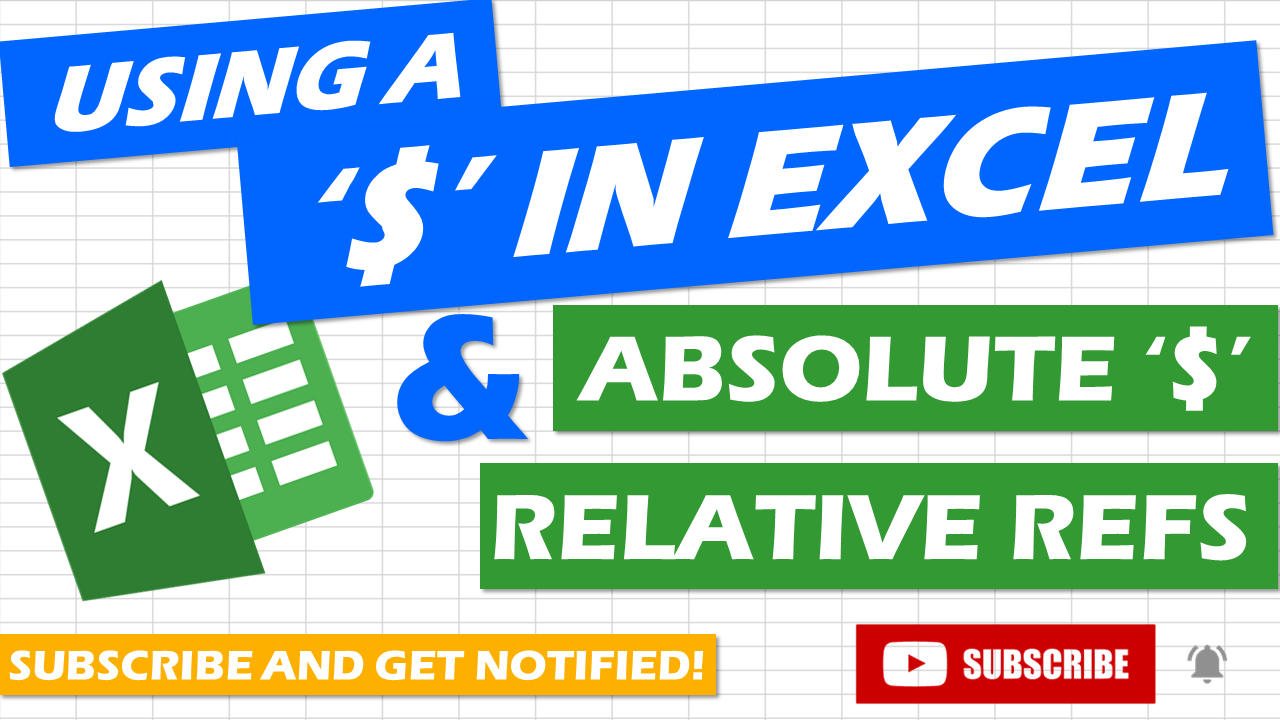
In this video I explain why you would use a dollar sign ‘$’ when adding formulas to an Excel spreadsheet, covering Relative, Absolute and Mixed cell references. This is very handy to know as it can save you a lot of time when you’re creating spreadsheets – Please skip to any part of the video you’d find most helpful:
0:43 – relative reference example
1:36 – absolute reference example
2:51 – mixed reference example
Download link for the example Excel file used in this video: https://drive.google.com/uc?id=15QVGP…
Download link for my Resource Capacity Planner template that uses many Relative, Absolute and Mixed cell references http://bit.ly/ResourceManagementExcel
There is also a great article on using $ in Excel by Microsoft here: https://www.microsoft.com/en-us/micro…
Music: https://www.bensound.com
Thanks for watching and please like, comment and subscribe as it will help my channel to grow and hopefully help as many people as possible.
Visit my website where you can download my free spreadsheet templates: https://lakesprojects.co.uk/
About me: I work in project management and I use Excel a lot. I have a website (https://lakesprojects.co.uk/) where I have lots of the spreadsheet templates I’ve made over the years which are free for you to download. My templates have made my life a lot easier and it seemed silly not to share. I’ve been asked a few times about tutorials and this is why I’ve started my own Youtube channel where I’ll be uploading ‘How To…’ videos regularly to hopefully help you with any Excel questions you have.



0 Comments