How to use an IF Function in Excel
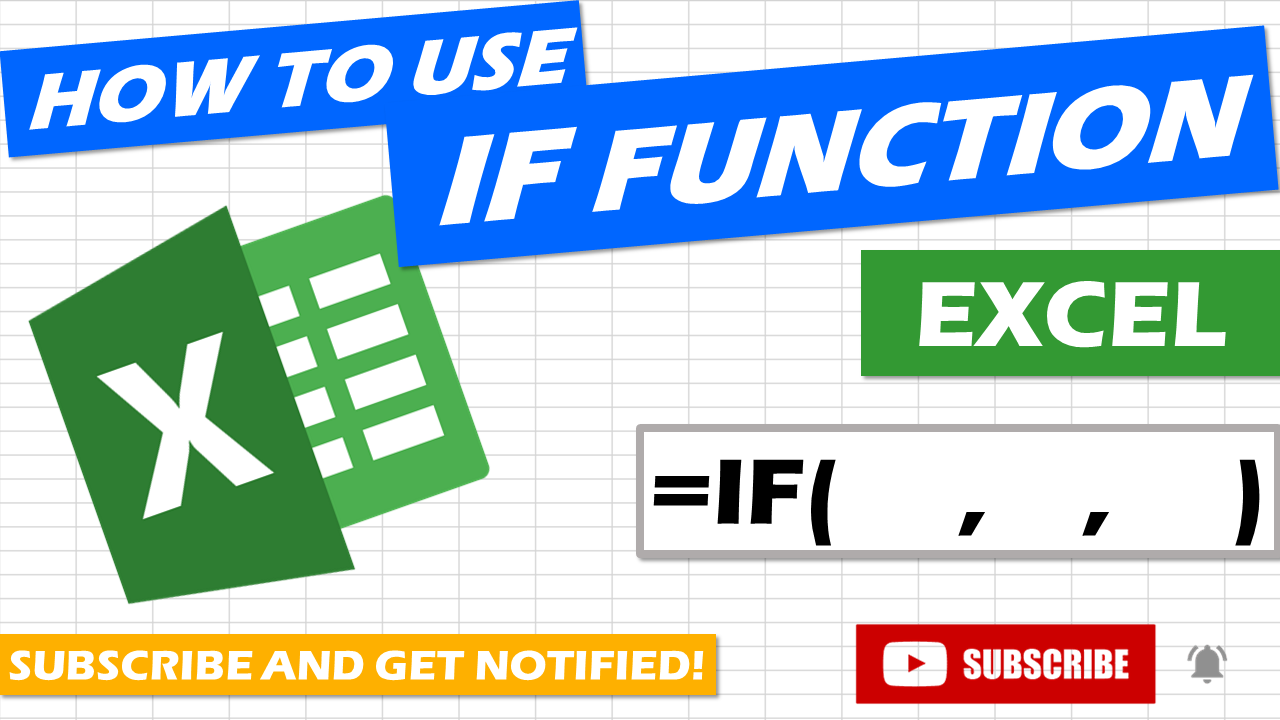
In this video I show you how to use an IF function using Excel’s built-in ‘Insert Function’ wizard. I also display the full formula so that you can learn to enter directly into the cell if you wish. In my examples I use an IF function with an AND statement as well as the mathematical operators for ‘Greater Than’, ‘Less Than’ and ‘Equal To’ – Please skip to any part of the video you’d find most helpful:
0:10 – a standard IF function
2:20 – an IF function with AND statement using ‘Greater Than’
4:39 – an IF function with AND statement using ‘Less Than’
6:53 – an IF function with AND statement using ‘Less Than’ and ‘Equal To’
Download link for the example Excel file used in this video: https://drive.google.com/uc?id=1RSxPI…
Music: https://www.bensound.com
Thanks for watching and please like, comment and subscribe as it will help my channel to grow and hopefully help as many people as possible.
Visit my website where you can download my free spreadsheet templates: https://lakesprojects.co.uk/
About me:
I work in project management and I use Excel a lot. I have a website (https://lakesprojects.co.uk/) where I have lots of the spreadsheet templates I’ve made over the years which are free for you to download. My templates have made my life a lot easier and it seemed silly not to share. I’ve been asked a few times about tutorials and this is why I’ve started my own Youtube channel where I’ll be uploading ‘How To…’ videos regularly to hopefully help you with any Excel questions you have.



0 Comments