Excel File List with Hyperlinks (Interactive Directory) FREE
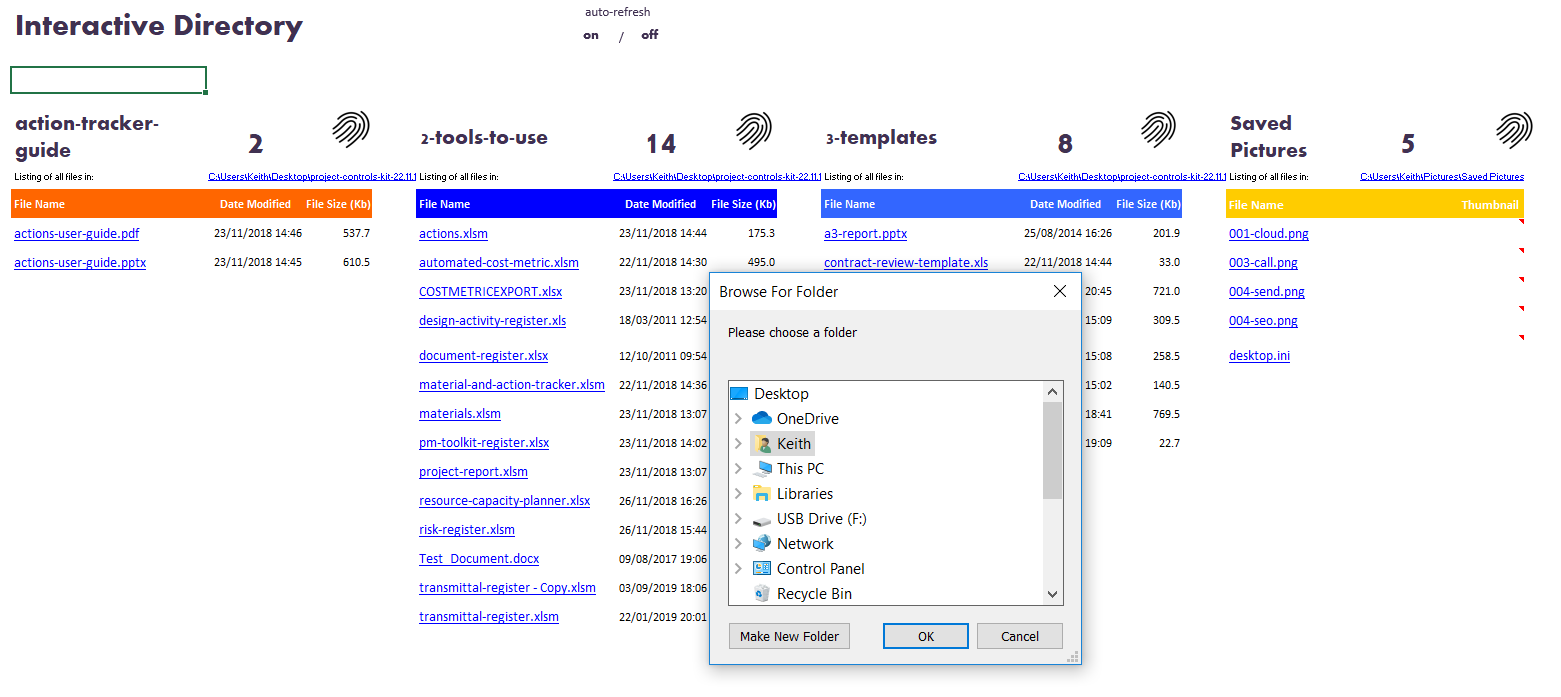

This Excel file list with hyperlinks is a template that gives you a fantastic new way to visualise, track and access folders and files (documents). The template has been designed with visual management in mind and allows you to work more collaboratively as a team, with clean formatting and interactive functionality.
The Excel file list with hyperlinks allows you to select four separate Microsoft Windows folders and then displays a list of each of the folders contents as hyperlinks. It is also designed to work on a touch screen monitor running from desktop or laptop. However as a macro enabled workbook this will not run on tablet or mobile device.
Please note that this is a macro enabled workbook and will require content and macros to be enabled on first opening. This is easy by clicking the prompts at the top of Excel.
Interested in more templates? Try the Action Log Template if you would like to make life easier logging and prioritising actions on your project.
Please note:
This is a macro enabled workbook (.xlsm) and will require content and macros to be enabled on first opening. This is done easily by clicking the prompts at the top of Excel. This is an Excel file template and must be opened with your own copy of the Microsoft Excel application. Lakes Projects are in no way responsible for any loss of data or IT issues that result from using this template – By downloading this template you accept these terms of use.



0 Comments