Document Control Template Excel (Transmittal) FREE
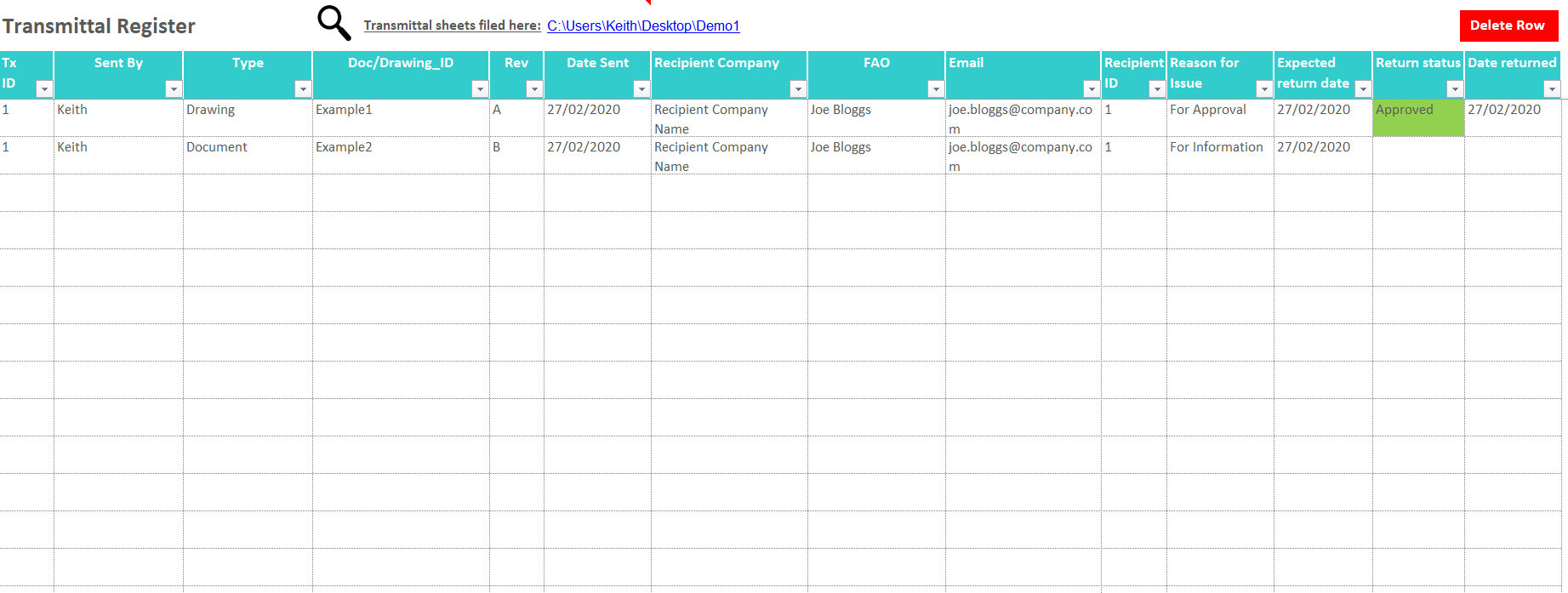

The Document Control Template Excel allows you to create PDF transmittal cover sheets and automatically adds the documents being sent to the Register. You can then track the status of each document and transmittal in the Register.

The Transmittal sheet can be formatted to suit your company branding and has been setup to pull in your recipients information, such as contact details, automatically when you choose who you’re sending the transmittal to.
When you first use the Document Control Template Excel you can use the clickable magnifying glass on the Register sheet which brings up a pop-up window where you select the folder you want to store all of your PDF transmittal cover sheets. From that point on all of your transmittal cover sheets are automatically saved to this folder.

This is a really cost effective way to produce and control transmittals for your project or business.
Please note:
This is a macro enabled workbook (.xlsm) and will require content and macros to be enabled on first opening. This is done easily by clicking the prompts at the top of Excel. This is an Excel file template and must be opened with your own copy of the Microsoft Excel application. Lakes Projects are in no way responsible for any loss of data or IT issues that result from using this template – By downloading this template you accept these terms of use.
If you truly want to make your document transmittal process as slick and controlled as possible you should buy the premium Automated Transmittal template as seen on YouTube:




0 Comments